
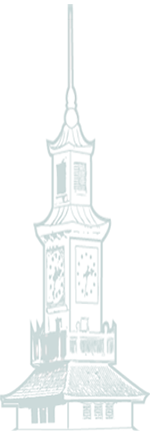

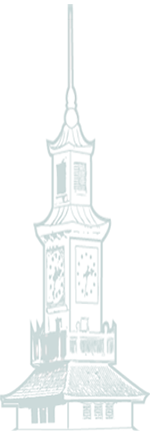
Q. What is Office pro-plus?
A. Office 365 ProPlus is one of the subscription service plans in the new Office. It is productivity software (including Word, PowerPoint, Excel, Outlook, OneNote, Publisher, Access, Skype for Business) that is installed on your desktop or laptop computer. Office 365 ProPlus is a user-based service that allows people to access Office experiences on up to 5 PCs or Macs and on their mobile devices. Traditional Office installations were tied to the computers they were installed on. Office 365 ProPlus enables flexible new deployment options that IT and/or individual users can choose from to install Office.
Q. How do I get Office pro-plus?
A. Once the validation of email addresses are complete, the okasamafo team will communicate how this will be effected.
Q. How much storage is available to me?
A. On premise, each user has 2GB of mail storage space. OneDrive for Business gives each user 1 TB of personal cloud storage that can be accessed from anywhere. Easily share documents with others inside and outside your organization and control who can see and edit each file
Q. What is Lync online or Skype for Business?
A. Skype for Business lets you add up to 250 people to online meetings, gives you enterprise-grade security, allows you to manage employee accounts, and is integrated into your Office apps
Q. What is OneDrive?
A. OneDrive is free online storage that comes with your Microsoft account. It’s like an extra hard drive that’s available from any of the devices you use. You no longer need to email files to yourself or carry around (and possibly lose) a USB flash drive. Instead, whether you’re on your laptop and working on a presentation, viewing photos from your last family vacation on your new tablet, or on your phone reviewing your shopping list, you can get to your files in OneDrive.
Q. Can I setup lab booking and other resources using Calendar?
A. YES. The training department will help with training staff on office pro-plus suite